This application is designed for giving you an idea about the time difference between two arbitrary dates or times. You may use picker view to specify two dates, so, no hassle on keyboard. And you can use keyboard like interface to specify date/time, if you needed.
The result will be displayed in several formats. "Time difference" will display in seconds, minutes/seconds, and hours/minutes/seconds. "Date difference" will display in days, months/days, and years/months/days.It can be decimal format. Without wrap around mode, if to-time is less than from-time, the answers were minus value. But with wrap around mode, the answer were plus value as it assume to-time is the next day's time of from-time.
You can choose some display format.
- 24h/12h in Time format. like 18:20:30 or PM 6:20:30
- Gregorian Calendar/Japanese Calendar in Date format
You can copy the result to other apps, like Notes, has past capability via system pasteboard.Whether to include the from/to date and time can be selected.
This application is multitask aware.
If you are using iOS5.0 or later;
You can use VoiceOver in this app.
Ver 2.4.0 has following updates:(available Jul. 4, 2016)
- The background of the keyboards and pickers , now dark for outdoor users.
Ver 2.3.0 has following updates:(available Mar. 26, 2015)
- no support for older iOS. only support after iOS5.1
- support 4inch display. and 3x icons for iPhone6/6+.
Ver 2.2.1 has following new feature:(available Sep. 8, 2012)
- VoiceOver aware.(iOS5.0 or later)
- Custom scheme aware. you can launch this app from other apps. com.eienf.timecalc:///time or date. More details is here.
It calculates the time difference between two times.
It calculates the difference between the time specified in the upper and lower input fields. The results will be displayed in three formats: seconds, minutes/seconds and hours/minutes/seconds. Minus sign will be displayed if the time in lower field is earlier than the time in upper field.
You may specify the time you are interested in by tapping either upper or lower time input field.
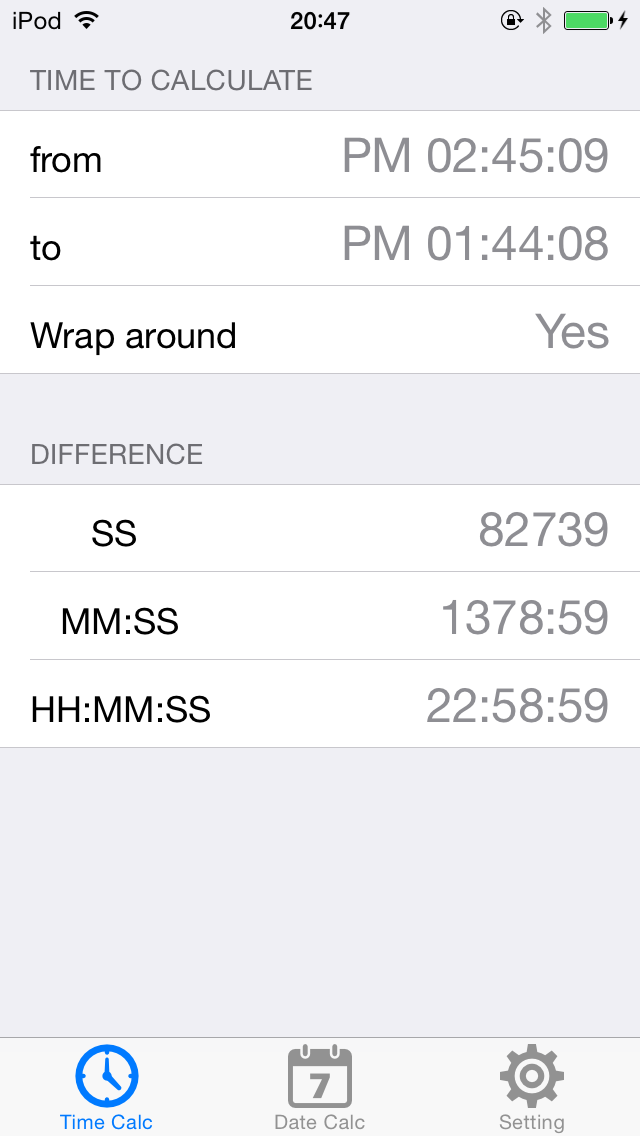
It calculates the time difference between two dates.
It calculates the difference between the date specified in the upper and lower input fields. The results will be displayed in three formats: seconds, days, months/days, years/months/days. Minus sign will be displayed if the date in lower field is earlier than the date in upper field.
You may specify the time you are interested in by tapping either upper or lower date input field.
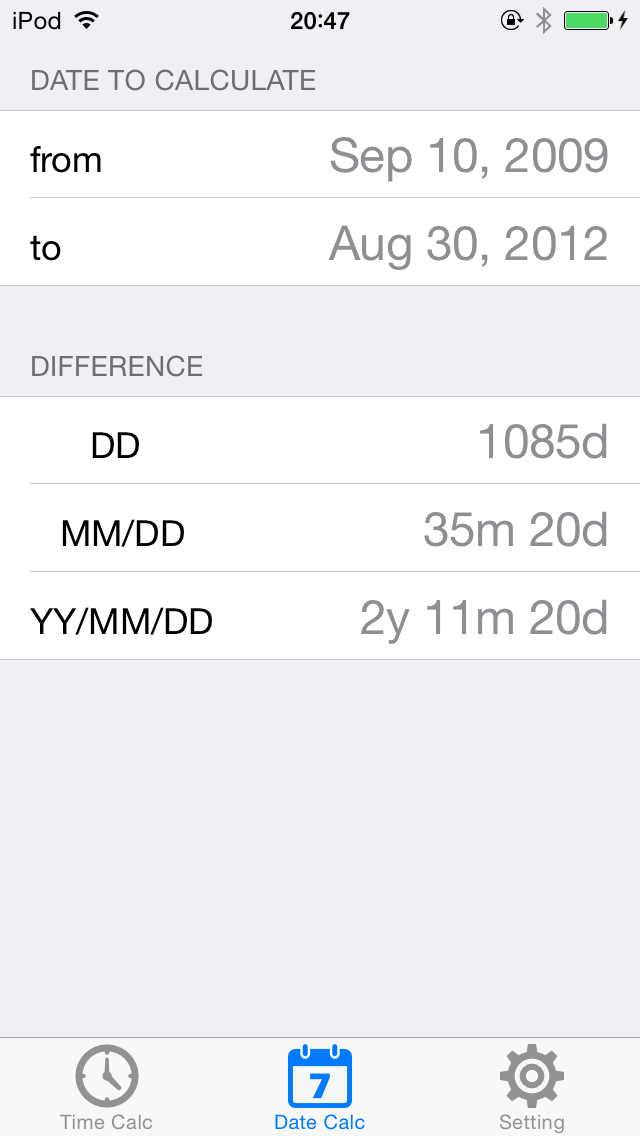
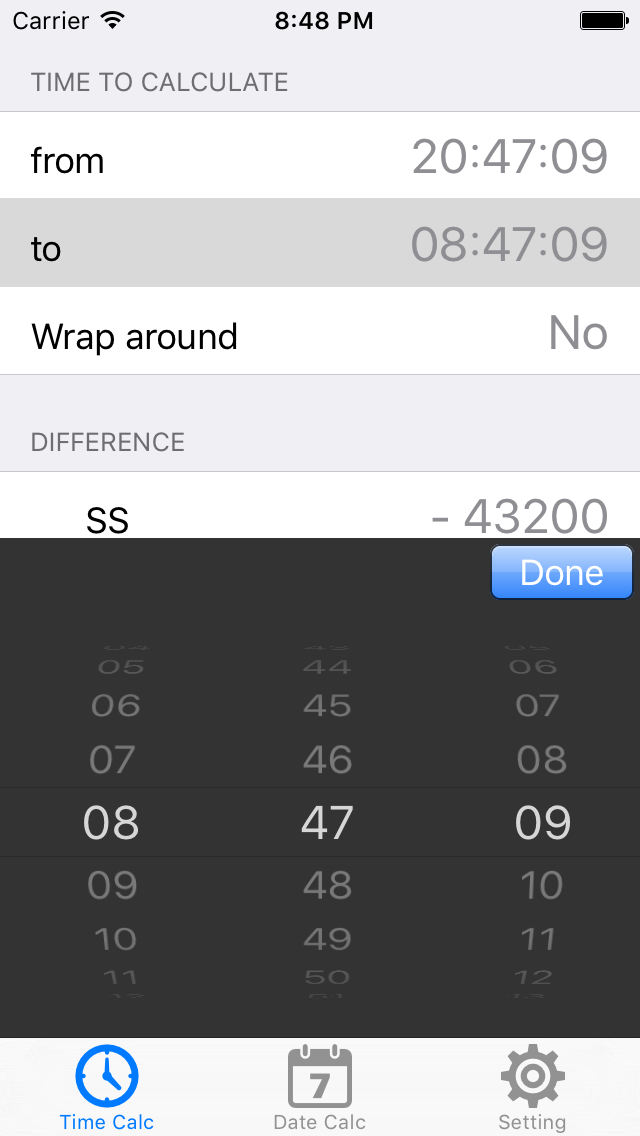
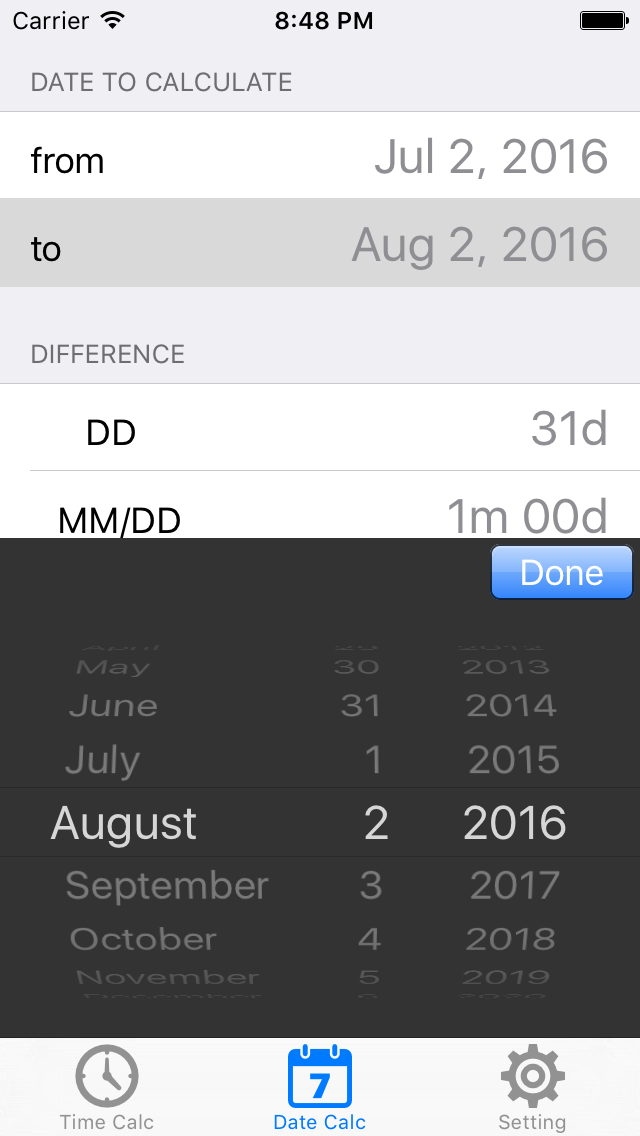
We add wrap around mode in "Time Calc" view. Without wrap around mode, if to-time is less than from-time, the answers were minus value. But with wrap around mode, the answer were plus value as it assume to-time is the next day's time of from-time.
e.g. from-time is 23:50:00 and to-time is 00:10:00, the answer is -23:40:00 without wrap around mode. But with wrap around mode, the answer is 20minutes later.
You can change wrap around mode as tap the indicated line.
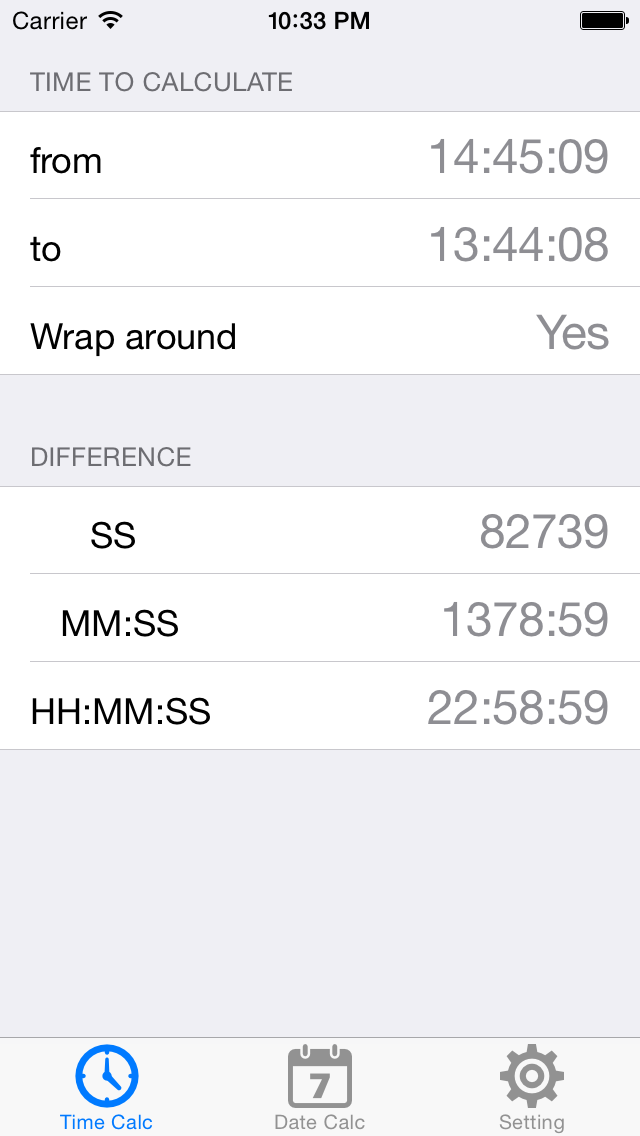
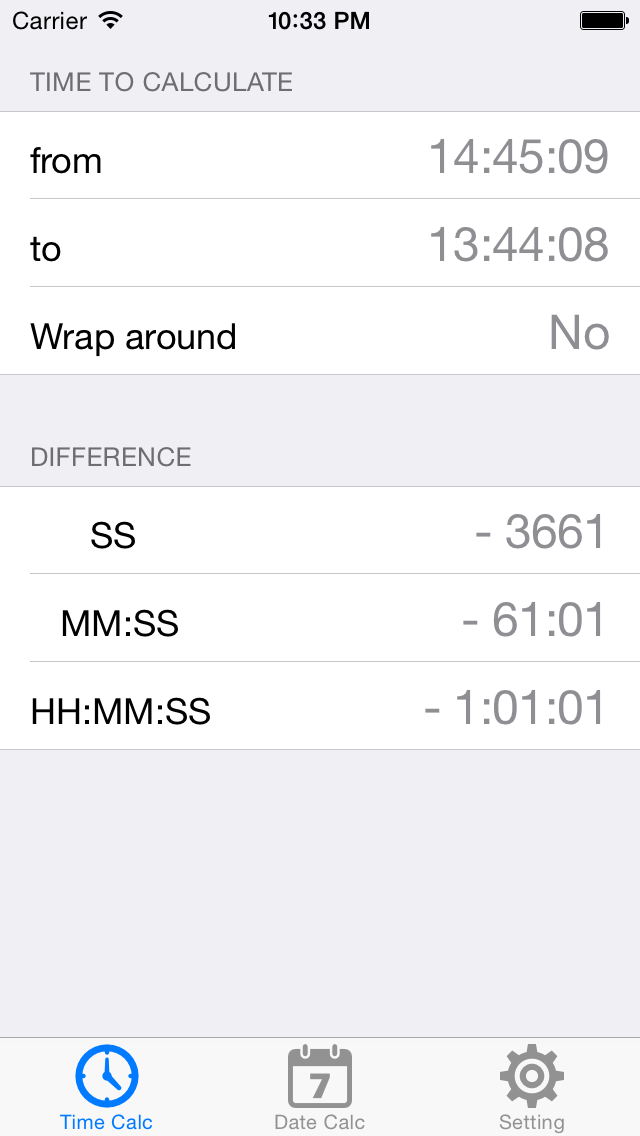
You can choose Calendar Type from System, Gregorian and Japanese.
- System: System wide settings in Settings.app is used.
- Gregorian: Gregorian Calendar ... like May 3, 2012
- Japanese: Japanese calendar ... like May 3, 24 Heisei
You can choose Time format from 24h, 12h
- 12h : 12hours with AM/PM ... like PM 6:12:24
- 24h : 24hours ... like 18:12:24
You can choose Picker or Keypad to input date/time values.
- Picker: for easy use, flick your fingers the scrolling number view.
- Keypad: faster type in the number you want with10-Keypad.
You can choose "Decimal fraction" notation to display the result.
ex) from Jun. 12, 2012 to Jul. 13, 2012 is 1month 1day in calendar notation but 1.032month in decimal notation.
note) use 31days in a month, 366days in a year to calculate decimal fraction.
To pri-iOS5.1 users:
The Date Picker can only change from System Settings.app
If you want to match the picker date format with application date format, Setting.app>General>International>Region>Format/Calendar. OR UPDATE TO 5.1+
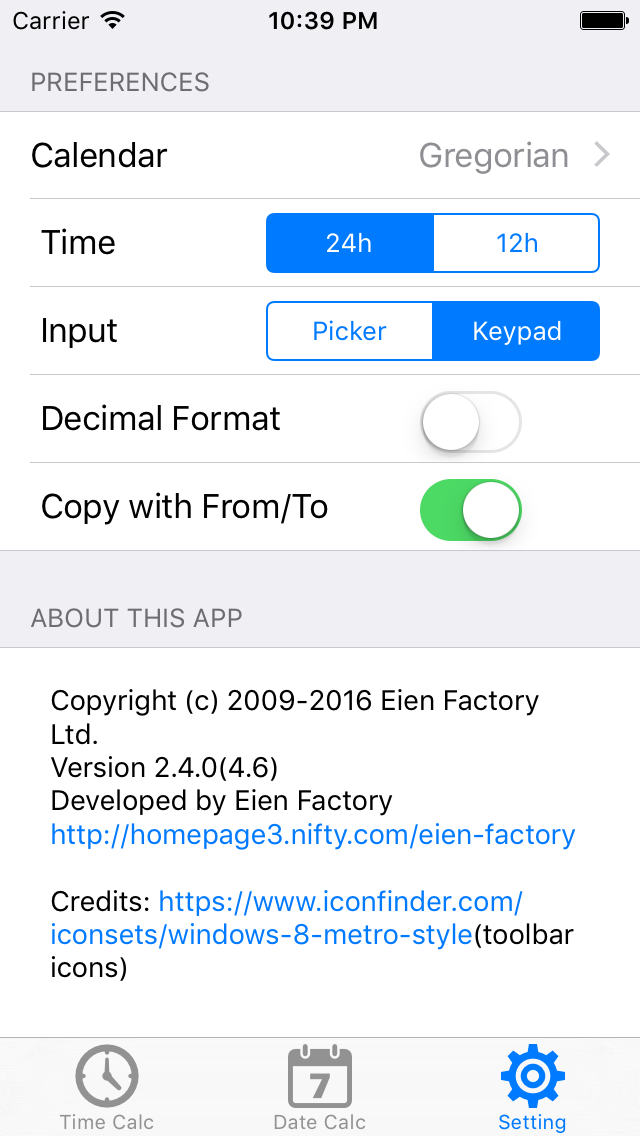
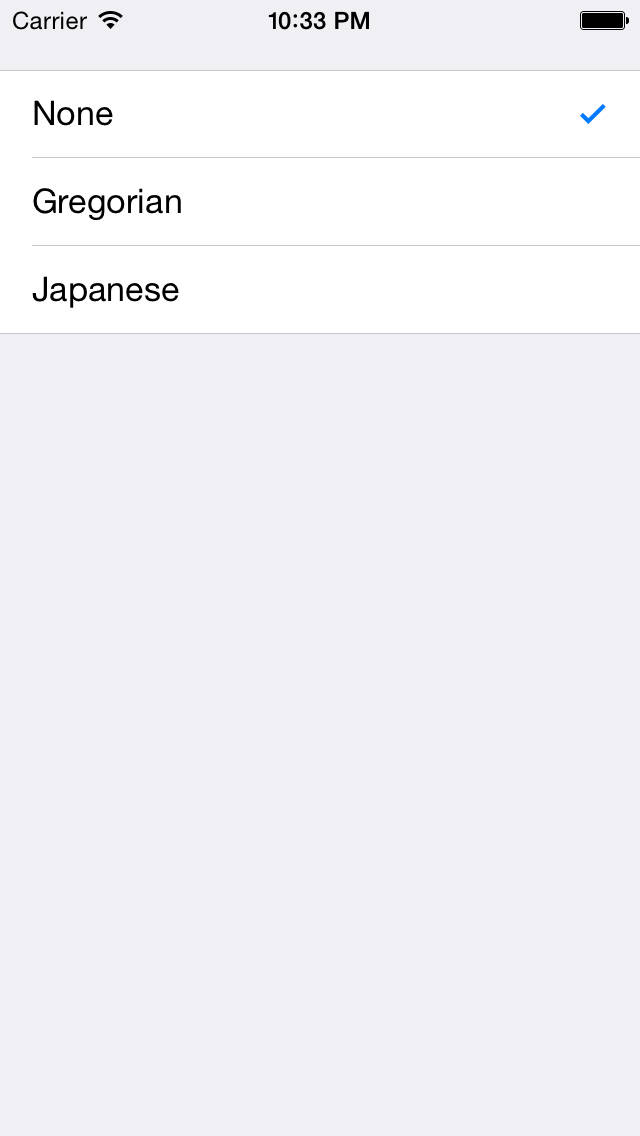
If you choose "Keypad" for Input interface in Setting view. You see 10-Keypad to input date/time values.
First you choose the calendar component you want change.
- Time : Hour/Minute/Second.
- Date : Year/Month/Day
Next you type in the number you want for the component. But there are limit you can use, 0-59 for min./second, 0-23 for hour in 24h mode, 1-12 for hour in 12h mode, 1-31 for day, 1-12 for month, 1-2099 for year.
Note)in some month, you cannot input 31. like Feb./Apr.etc.
Note)in Japanese calendar, the era might change if the number is not valid for the era.
Done : close input view.
From/To : change focus you input("from" field or "to" field)
am/pm : switch am<->pm for time input.
era : switch era in Japanese calendar. cyclic Keio, Meiji, Taisho, Showa, Heisei.
swap : swap from/to values.
same : same date/time as another value.
now : set the value at the moment.
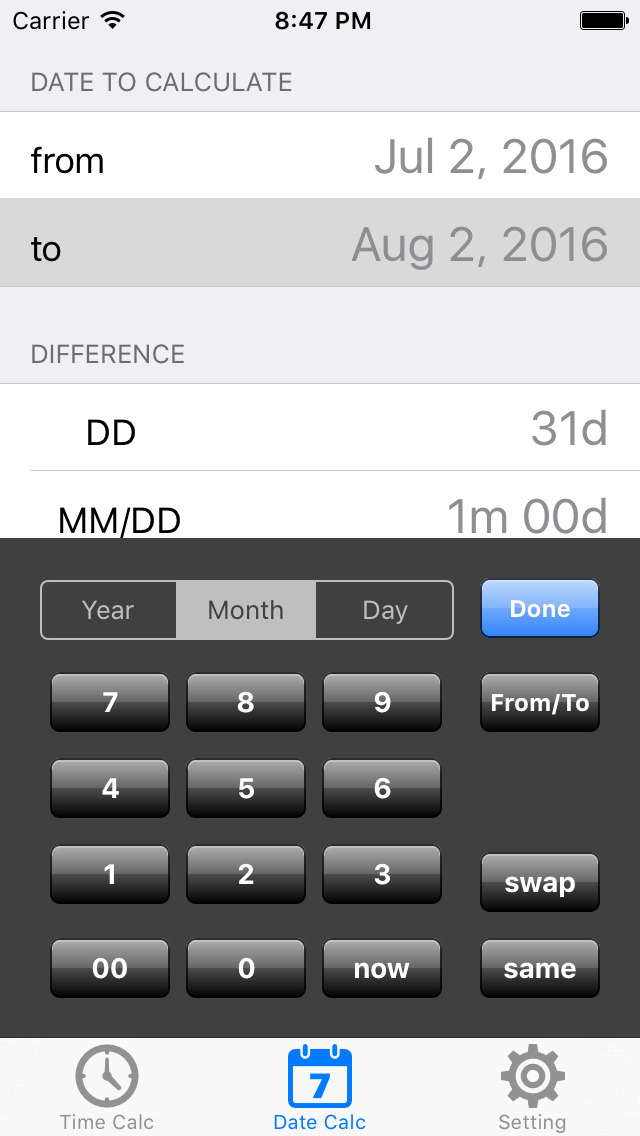
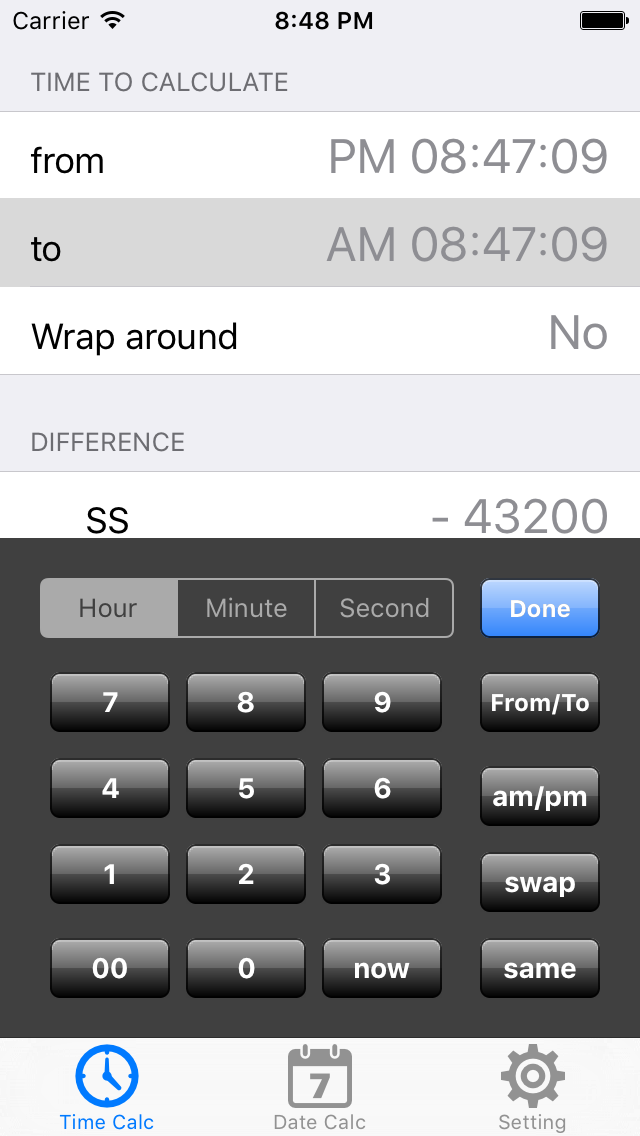
You just tap the result row to copy the result into Pasteboard.
After that, you launch other App like Notes and paste it.
For example:
In "Time Calc" view, from PM 10:34:59 to PM 11:35:00 in Decimal mode.
Tap "Seconds" row, you can see "3601seconds from PM 10:34:59 to PM 11:35:00".
Tap "Minutes" row, you can see "60.017minutes from PM 10:34:59 to PM 11:35:00".
Tap "Hours" row, you can see "1.00028hours from PM 10:34:59 to PM 11:35:00".
In "Date Calc" view, from Jul. 19, 2012 to Aug. 20, 2013 in calendar mode.
Tap "DD" row, you can see "397days from Jul. 19, 2012 to Aug. 20, 2013".
Tap "MM/DD" row, you can see "13months 1days from Jul. 19, 2012 to Aug. 20, 2013".
Tap "YY/MM/DD" row, you can see "1years 1months 1days from Jul. 19, 2012 to Aug. 20, 2013".
But you choose "Copy with From/To" OFF, you can see "3601seconds","60.017minutes", "1.00028hours". You just get the result ONLY.
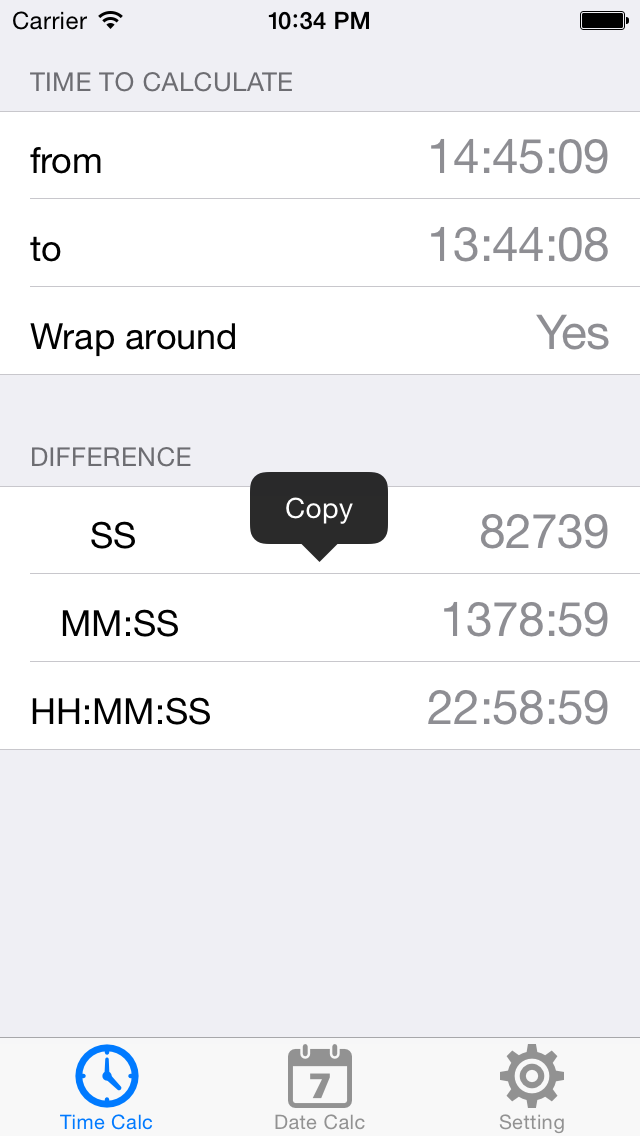
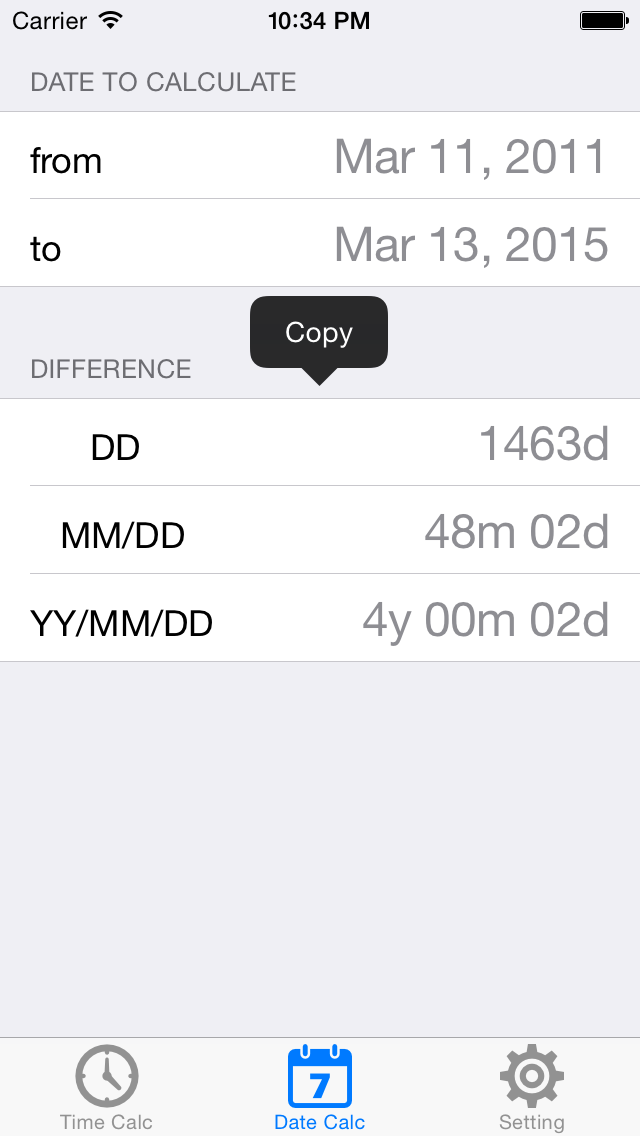
Scheme : com.eienf.timecalc
Page : time, date
Parameter : from, to, wrap
Date format : yyyymmdd You must specify year only by Gregorian Calendar, 8-chars.
Time format : hhmmss You must specify 24hr format, 6-chars.
Example:
com.eienf.timecalc:// … just launch.
com.eienf.timecalc:///time … launch and open time diff page.
com.eienf.timecalc:///time?from=130500 … open time page & set "from" time to 13:05:00
com.eienf.timecalc:///time?from=130500&to=11:30:45&wrap=YES … set "from" time to 13:05:00, "to" to 11:30:45, and "wrap mode" to YES.
com.eienf.timecalc:///date?from=20090903&to=20120830 … open date page & set "from" to Sep. 03, 209, "to" to Aug. 30, 2012.
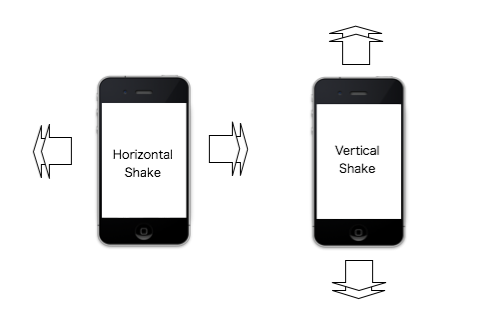
- iPod touch, iPhone with 3.5inch, 4inch display. OK with 4.7inch, 5.5inch.
- iOS 5.1.1 or later. Japanese or English. iOS5.1 aware.
On date difference calculation:
It is not very precise while the year is in the distant future or in the distant past. like 1700,2500.
Support twitter acount is @eien_support.
Mail, We are only able to respond to your questions in Japanese or English.
